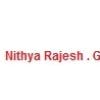Lightweight PowerShell project
$30-250 USD
Pago na entrega
Need within the next five days.
I understand you will not have access to the ucertify database I will be using. I can make the changes to the script as required. However, would like to you code it out and test with SQL database to ensure all functions work. Also, identify areas where I should add my database information. I will provide the required files.
A. Create a PowerShell script named “[login to view URL]” within the “Requirements2” folder. For the first line, create a comment and include your first and last name along with your student ID.
Note: The remainder of this task shall be completed within the same script file, “restore.ps1.”
B. Write a single script within the “[login to view URL]” file that performs all of the following functions without user interaction:
1. Create an Active Directory organizational unit (OU) named “finance.”
2. Import the [login to view URL] file (found in the “Requirements2” directory) into your Active Directory domain and directly into the finance OU. Be sure to include the following properties:
• First Name
• Last Name
• Display Name (First Name + Last Name, including a space between)
• Postal Code
• Office Phone
• Mobile Phone
3. Create a new database on the SQL server instance called “ClientDB.”
4. Create a new table and name it “Client_A_Contacts.” Add this table to your new database.
5. Insert the data from the attached “[login to view URL]” file (found in the “Requirements2” folder) into the table created in part B4.
C. Apply exception handling using try-catch for System.OutOfMemoryException.
D. Run the script within the uCertify environment. After the script executes successfully, run the following cmdlets individually from within your Requirements2 directory:
1. Get-ADUser -Filter * -SearchBase “ou=finance,dc=ucertify,dc=com” -Properties DisplayName,PostalCode,OfficePhone,MobilePhone > .\[login to view URL]
2. Invoke-Sqlcmd -Database ClientDB –ServerInstance .\UCERTIFY3 -Query ‘SELECT * FROM dbo.Client_A_Contacts’ > .\[login to view URL]
Note: Ensure you have all of the following files intact within the “Requirements2” folder, including the original files:
• “[login to view URL]”
• “[login to view URL]”
• “[login to view URL]”
ID do Projeto: #26528920
Sobre o projeto
Concedido a:
Hi Client , I have done similar projects already in many use cases, I can close this quickly. I’m am Independent, Senior Software Engineer, Freelance Web & Automation developer with 5+ years of experience with Master Mais
5 freelancers estão ofertando em média $116 nesse trabalho
Hi, Greetings! ✅checked your project details: Lightweight PowerShell project ✅Completed Time: In project deadline We have worked on 600 + Projects. I have 6 + years of the experience in same kind of projects. If Mais
Hey There, Greeting for the day... I am Microsoft Certified Engineer with 12+ years of experience on various technologies, Windows , VMware, Exchange, Active Directory, DNS, DHCP, DFS, ADFS and many more windows fea Mais
-- PowerShell Scripting Expert--- I understand your project and very interest to compete your assignment task ---------
My work strategy is to give regular status updates and intermediate version whenever required. I have experience in activedirectory and powershellscripts in Exchange. Let me know if you are ok with my bid.