Refer Users to the Site (Give-Get Program)
The Give-Get or Referral program encourages existing users to invite prospective clients to register and spend on their own project on the site. In every successful referral, both the referrer and their referrals receive 30 USD site credit* each.
For the Referrer (existing user)
To start referring, you have to verify your email address and phone number first.
Once done, follow these steps.
1. Hover on your profile photo in the menu bar, and click Invite Friends** to get to the Give-Get page.
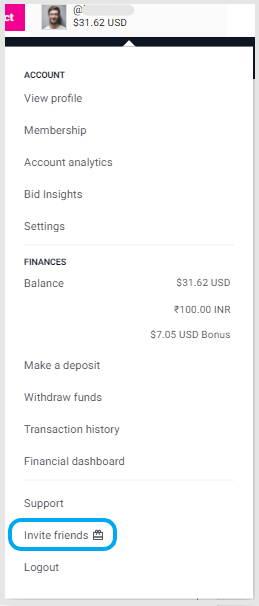
** This feature is currently available to select countries and the Invite Friends link is only visible to users in eligible countries.
2. In the Give-Get page, you can (1) copy your unique referral link and send it directly to your friends, (2) click the share icons for Facebook, Twitter and LinkedIn to share on your social media accounts, or (3) send email invites by typing the email addresses of your contacts.
Your friends must use your referral link to sign up on the site.
To check the status of your referrals, go to the Referral history section at bottom part of the Give-get page.
For the Referee (potential client)
These are the things that you need to do to be successfully referred and receive a site credit.
1. Sign up via the unique referral link you received from your friend.
2. Verify your payment method.
3. Post a project or a contest.
4. For projects, you need to create and release at least 50 USD Milestone Payment to your freelancer.
5. For contests, the prize should be at least 50 USD.
*The 30 USD (or its close equivalent in other currencies) site credit can only be used for specific purposes and will expire 30 days after it is received.
You can check the full terms and eligibility criteria of the Referral Program in Section 6, Fees and Services - Referral Program, of the User Agreement.