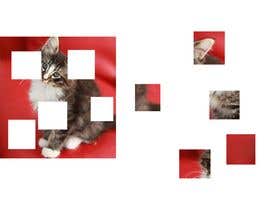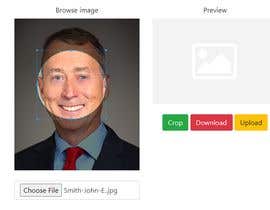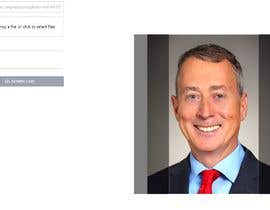Small Project with FabricJS
- Status: Closed
- Prêmio: €20
- Inscrições Recebidas: 9
- Vencedor: johnluke230
Síntese do concurso
Hey everyone,
I have a small script. This script creates a small canvas with an image of a cat, and there is also a cut-out frame. On the right, there is a button that can be used to crop the existing image, creating a new image.
My problem is that I can't edit the newly created images, and the cutouts don't change when I adjust the cut-out frame.
What I need is to be able to crop the original image as it currently looks, and the newly created images or cutouts can also be further cropped.
The cut-outs need to be exactly how I have moved the cut-out frame. For example, if I move the cut-out frame to a rectangle, the cut-out also needs to be a rectangle.
Attached, I am sending the started script which can be used as a reference or further optimized.
IMPORTANT: When you bring your suggestions, please provide them as a screenshot where you can see how multiple cuts have been made on the original and on the cut-outs.
Habilidades Recomendadas
Principais inscrições deste concurso
-
Mufeedahamed Sri Lanka
-
ricky180 Indonesia
-
asfarwaheed01 Pakistan
-
nadanheart75 Pakistan
-
devlopraju23 Bangladesh
-
devlopraju23 Bangladesh
-
properdeveloper Bangladesh
-
abdallamr Egypt
Painel de Comentários
Como começar com concursos
-

Publique seu Concurso Rápido e fácil
-

Obtenha Toneladas de Inscrições De todo o mundo
-

Premie a melhor inscrição Baixe os arquivos, é fácil!