How to cancel Milestone Payments
As a freelancer who accepted an awarded project, the option to cancel a created Milestone Payment for that project is only available on your end.
From the project page
1. Go to the Payments tab of your project page.
2. Under Milestone Payments, look for the In Progress Milestone that you wish to cancel.
3. Click the drop-down arrow beside Request Release and choose Cancel.
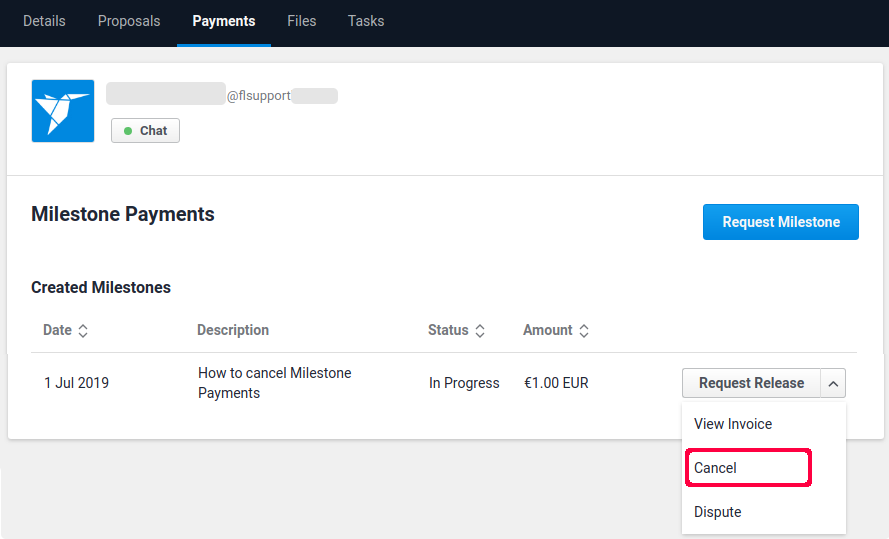
4. Confirm to cancel the Milestone Payment.
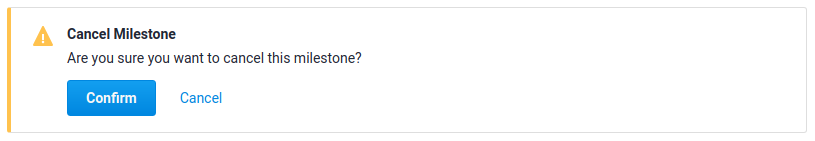
From the Financial Dashboard
1. Beside the Manage Transactions header, click the Milestones button.
2. Make sure to toggle the Incoming view.
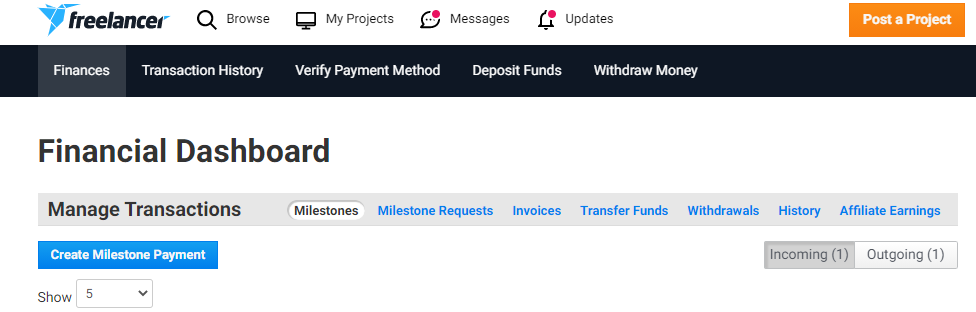
3. Locate the Milestone that you wish to cancel.
4. Click the arrow beside Request Release, and select Cancel.
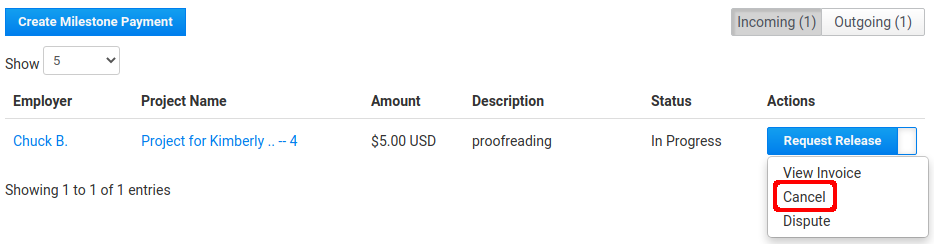
5. Confirm to cancel the Milestone Payment.

Canceling a Milestone Payment will remove it from the project, returning the funds to the client's Freelancer.com account balance. Cancelled Milestone Payments can no longer be disputed through the Dispute Resolution Service.